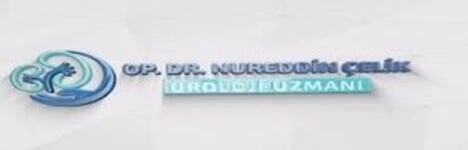vBulletin stylede cızgılerı kaldırma ayarı
admincp > stil duzenleme> stil yönetimi > stili seç > maincss> Body (Customized in this Style) bölümünde
Normal Links CSS > Text Decoration > none
Visited Links CSS > Text Decoration > none
Hover Links CSS > Text Decoration > underline
Hover Links CSS none yaparsan çizgi hiç görünmez ama underlıne da üstüne gelince çizgi çıkar
admincp > stil duzenleme> stil yönetimi > stili seç > maincss> Body (Customized in this Style) bölümünde
Normal Links CSS > Text Decoration > none
Visited Links CSS > Text Decoration > none
Hover Links CSS > Text Decoration > underline
Hover Links CSS none yaparsan çizgi hiç görünmez ama underlıne da üstüne gelince çizgi çıkar